sans risque aucun ?
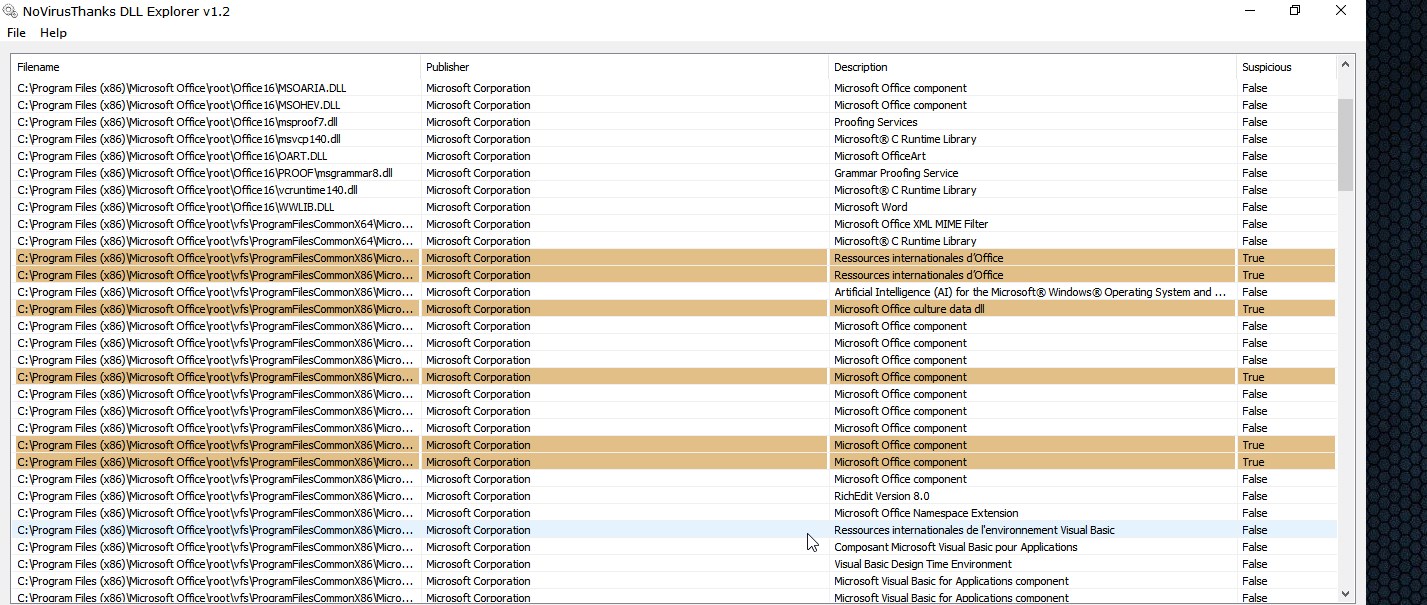
Merci !

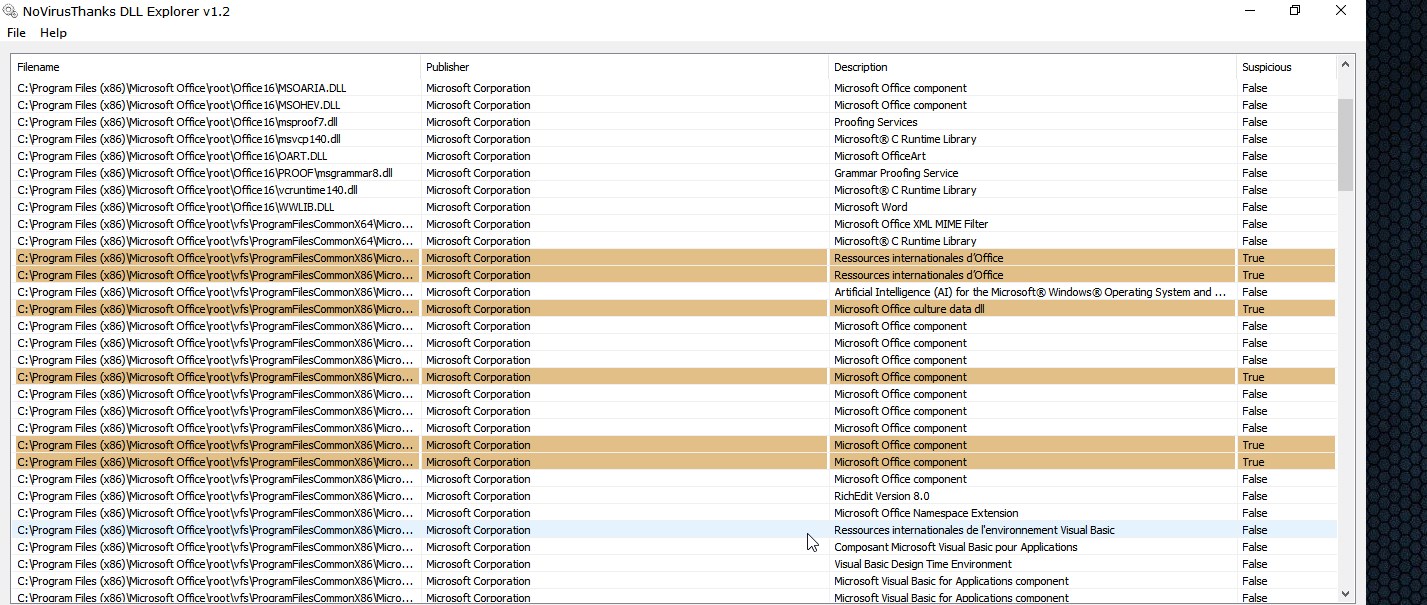




Non il fonctionne bien ce PC.palerider a écrit : dim. 21 nov. 2021 16:22 Je ne connais pas ce programme, mais avant de supprimer quoi que ce soit crée un point de restauration au cas où.
Ajouté 20 secondes après :
Tu as des problèmes ?


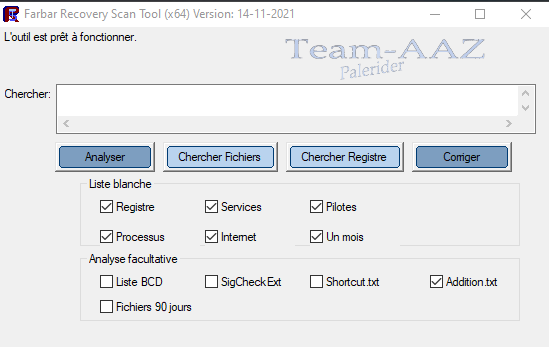



D'accord, c'est noté.palerider a écrit : dim. 21 nov. 2021 17:51 Je regarde résultat demain, surtout tu n'installes plus rien et tu ne modifies rien.

 Crée un point de restauration manuel avant d'appliquer le correctif. (j'ai eu des cas où le point de restauration n'était pas créé avec le log, on nettoiera tout ça après).
Crée un point de restauration manuel avant d'appliquer le correctif. (j'ai eu des cas où le point de restauration n'était pas créé avec le log, on nettoiera tout ça après).
Code : Tout sélectionner
start::
CreateRestorePoint:
EmptyTemp:
CloseProcesses:
HKLM\SOFTWARE\Policies\Microsoft\Windows Defender: Restriction <==== ATTENTION
HKU\S-1-5-21-1020524199-3411935137-1089394653-1001\...\Run: [Ghostpress] => "C:\Users\jeann\Downloads\Compressed\Ghostpress_2\Ghostpress.exe" -autostart (Pas de fichier)
HKU\S-1-5-21-1020524199-3411935137-1089394653-1001\...\Run: [EZBlocker 2] => G:\LOGICIELS\128\EZBlocker2_v2.1.4.0\EZBlocker2.exe (Pas de fichier)
ShortcutTarget: Spotify.lnk -> (Pas de fichier)
GroupPolicy: Restriction ? <==== ATTENTION
Policies: C:\ProgramData\NTUSER.pol: Restriction <==== ATTENTION
Task: {47EBB213-8CAE-4EF8-93E6-9632F36DA64B} - System32\Tasks\Ghostpress_SkipUAC_AD40D5EE99961C136B56C6F1B4E1DBC6 => C:\Users\jeann\Downloads\Compressed\Ghostpress_2\Ghostpress.exe (Pas de fichier)
R3 cpuz143; C:\Users\jeann\AppData\Local\Temp\cpuz143\cpuz143_x64.sys [48952 2021-11-21] (CPUID -> CPUID) <==== ATTENTION
CustomCLSID: HKU\S-1-5-21-1020524199-3411935137-1089394653-1001_Classes\CLSID\{20894375-46AE-46E2-BAFD-CB38975CDCE6}\InprocServer32 -> C:\Users\jeann\AppData\Local\Microsoft\OneDrive\21.160.0808.0002\FileSyncShell64.dll => Pas de fichier
CustomCLSID: HKU\S-1-5-21-1020524199-3411935137-1089394653-1001_Classes\CLSID\{227C9E8F-71A1-4B23-9076-682A1A8EAAED}\localserver32 -> "c:\program files\macrium\common\reflectmonitor.exe" -ToastActivated => Pas de fichier
CustomCLSID: HKU\S-1-5-21-1020524199-3411935137-1089394653-1001_Classes\CLSID\{38626B40-64E1-4F8C-AEDA-CFF32F38602E}\localserver32 -> "C:\Program Files (x86)\Druide\Antidote 10\Application\Bin64\AgentAntidote.exe" -activex => Pas de fichier
CustomCLSID: HKU\S-1-5-21-1020524199-3411935137-1089394653-1001_Classes\CLSID\{47E6DCAF-41F8-441C-BD0E-A50D5FE6C4D1}\localserver32 -> "C:\Users\jeann\AppData\Local\Microsoft\OneDrive\21.160.0808.0002\Microsoft.SharePoint.exe" => Pas de fichier
CustomCLSID: HKU\S-1-5-21-1020524199-3411935137-1089394653-1001_Classes\CLSID\{5563940C-ABF0-47B4-BB0E-B5D8680B570A}\localserver32 -> "C:\Program Files (x86)\Druide\Connectix 10\Application\Bin64\MoteurIntegration.exe" -activex => Pas de fichier
CustomCLSID: HKU\S-1-5-21-1020524199-3411935137-1089394653-1001_Classes\CLSID\{5563940D-49FD-4F1A-96AA-147B474290EE}\localserver32 -> "C:\Program Files (x86)\Druide\Connectix 10\Application\Bin64\MoteurIntegration.exe" -activex => Pas de fichier
CustomCLSID: HKU\S-1-5-21-1020524199-3411935137-1089394653-1001_Classes\CLSID\{917E8742-AA3B-7318-FA12-10485FB322A2}\localserver32 -> "C:\Users\jeann\AppData\Local\Microsoft\OneDrive\21.160.0808.0002\Microsoft.SharePoint.exe" => Pas de fichier
CustomCLSID: HKU\S-1-5-21-1020524199-3411935137-1089394653-1001_Classes\CLSID\{AD630E0F-BF29-4791-AD3B-A289E884E37C}\localserver32 -> "C:\Program Files (x86)\Druide\Antidote 9\Application\Bin64\Antidote.exe" -activex => Pas de fichier
AlternateDataStreams: C:\Users\jeann\Downloads\Anti-Hacker_Tool_Kit__Fourth_Edition.pdf:$CmdZnID [26]
FirewallRules: [TCP Query User{6108ECBF-A63C-4078-B8A2-ED2D457E8CD4}C:\program files\windowsapps\spotifyab.spotifymusic_1.170.610.0_x86__zpdnekdrzrea0\spotify.exe] => (Allow) C:\program files\windowsapps\spotifyab.spotifymusic_1.170.610.0_x86__zpdnekdrzrea0\spotify.exe => Pas de fichier
FirewallRules: [UDP Query User{A50037E1-B9F7-43C3-800A-852D2FF8157C}C:\program files\windowsapps\spotifyab.spotifymusic_1.170.610.0_x86__zpdnekdrzrea0\spotify.exe] => (Allow) C:\program files\windowsapps\spotifyab.spotifymusic_1.170.610.0_x86__zpdnekdrzrea0\spotify.exe => Pas de fichier
FirewallRules: [0001838c-c57d-eab7-a559-f38861e64c9a] => (Block) C:\Program Files (x86)\Druide\Antidote 10\Application\Bin64\Antidote.exe => Pas de fichier
FirewallRules: [TCP Query User{1149691F-830E-4633-9004-4CAD3E10713C}C:\program files\windowsapps\spotifyab.spotifymusic_1.170.610.0_x86__zpdnekdrzrea0\spotify.exe] => (Allow) C:\program files\windowsapps\spotifyab.spotifymusic_1.170.610.0_x86__zpdnekdrzrea0\spotify.exe => Pas de fichier
FirewallRules: [UDP Query User{52391597-A7C9-49B0-BA93-633779722434}C:\program files\windowsapps\spotifyab.spotifymusic_1.170.610.0_x86__zpdnekdrzrea0\spotify.exe] => (Allow) C:\program files\windowsapps\spotifyab.spotifymusic_1.170.610.0_x86__zpdnekdrzrea0\spotify.exe => Pas de fichier
Shortcut: C:\Users\jeann\OneDrive\Bureau\Maintenance\Macrium Reflect.lnk -> C:\Program Files\Macrium\Reflect\ReflectBin.exe (Pas de fichier)
Shortcut: C:\Users\jeann\OneDrive\Bureau\Maintenance\Macrium viBoot.lnk -> C:\Program Files\Macrium\Reflect\viBoot.exe (Pas de fichier)
Shortcut: C:\Users\jeann\OneDrive\Bureau\Maintenance\SUMo.lnk -> C:\Program Files (x86)\KC Softwares\SUMo\SUMo.exe (Pas de fichier)
Shortcut: C:\Users\jeann\OneDrive\Bureau\AppPortable\DriverBoosterPortable.exe - Raccourci.lnk -> G:\APP@PORT\DriverBooster\IObit Driver Booster 7.5.0.741 + Portable_TrucNet.com\IObit Driver Booster 7.5.0.741 + Portable_TrucNet.com\IObitDriverBooster\DriverBoosterPortable.exe (Pas de fichier)
Shortcut: C:\Users\jeann\OneDrive\Bureau\AppPortable\SECURITE\NextDNS.lnk -> C:\Program Files (x86)\NextDNS\NextDNS.exe (Pas de fichier)
Shortcut: C:\Users\jeann\OneDrive\Bureau\AppPortable\SECURITE\YogaDNS.lnk -> C:\Program Files (x86)\YogaDNS\YogaDNS.exe (Pas de fichier)
Shortcut: C:\Users\jeann\OneDrive\Bureau\AppPortable\Géo\Fleuves et montagnes de France.lnk -> C:\Program Files (x86)\GEOGRAPHIE\FLEUVES\fleuves.exe (Pas de fichier)
Shortcut: C:\Users\jeann\OneDrive\Bureau\AppPortable\Géo\L'Italie et ses provinces.lnk -> C:\Program Files (x86)\GEOGRAPHIE\ITALIE\italie.exe (Pas de fichier)
Shortcut: C:\Users\jeann\OneDrive\Bureau\AppPortable\Géo\La carte du ciel.lnk -> C:\Program Files (x86)\GEOGRAPHIE\CarteCiel\carteciel.exe (Pas de fichier)
Shortcut: C:\Users\jeann\OneDrive\Bureau\AppPortable\Géo\Les départements français.lnk -> C:\Program Files (x86)\GEOGRAPHIE\FRANCE\france.exe (Pas de fichier)
Shortcut: C:\Users\jeann\OneDrive\Bureau\AppPortable\Géo\Les pays d'Afrique.lnk -> C:\Program Files (x86)\GEOGRAPHIE\AFRIQUE\afrique.exe (Pas de fichier)
Shortcut: C:\Users\jeann\OneDrive\Bureau\AppPortable\Géo\Les pays d'Amérique du Sud.lnk -> C:\Program Files (x86)\GEOGRAPHIE\AMERIQUE\amerique.exe (Pas de fichier)
Shortcut: C:\Users\jeann\OneDrive\Bureau\AppPortable\Géo\Les pays d'Europe.lnk -> C:\Program Files (x86)\GEOGRAPHIE\EUROPE\europe.exe (Pas de fichier)
Shortcut: C:\Users\jeann\OneDrive\Bureau\AppPortable\Géo\Les pays d'Océanie.lnk -> C:\Program Files (x86)\GEOGRAPHIE\OCEANIE\oceanie.exe (Pas de fichier)
Shortcut: C:\Users\jeann\OneDrive\Bureau\AppPortable\Géo\Les états allemands.lnk -> C:\Program Files (x86)\GEOGRAPHIE\ALLEMAGNE\allemagn.exe (Pas de fichier)
Shortcut: C:\Users\jeann\OneDrive\Bureau\AppPortable\Géo\Les états d'Amérique du Nord.lnk -> C:\Program Files (x86)\GEOGRAPHIE\AmeriqueNord\amnord.exe (Pas de fichier)
C:\WINDOWS\SoftwareDistribution\Download\ *
end::
 Sous Vista, Windows 7 / 8 / 10, il faut lancer le fichier par clic-droit -> Exécuter en tant qu'administrateur
Sous Vista, Windows 7 / 8 / 10, il faut lancer le fichier par clic-droit -> Exécuter en tant qu'administrateur