Bonjour
voila j'ai un problème avec outlock à mon taf je ne comprends pas
la fonction recherche d'un champ ne marche pas tout le temps
exemple je recherche un message comportant toto
et bien la je n'ai pas de résultats alors que quand je vais dans ma boite de réception et que je défile les messages il y est sa marchait très bien avant
avez vous une idée
j'ai reindexer mais idem
merci de votre aide
[aide] outlock express 2007
-
hijack
Re: [aide] outlock express 2007
salut,
tu es sous quel os?
visiblement c'est un bug connu
voilà une solution fonctionnelle pour beaucoup mais en anglais
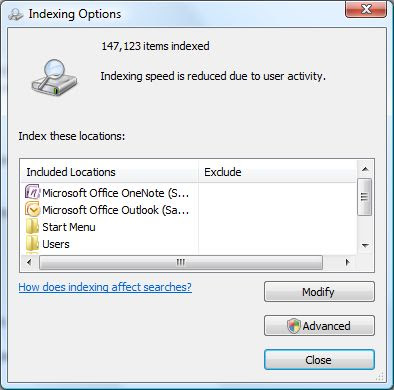
Click the Advanced button to bring up the following screen.

Click Rebuid.
Your current Search Indexes will be deleted and rebuilt. Tomorrow morning you should find Search working perfectly again.
source : outlook4business.blogspot.fr
tu es sous quel os?
visiblement c'est un bug connu
voilà une solution fonctionnelle pour beaucoup mais en anglais
Fixing Search Problems in Outlook 2007
Instant Search is one of the best features added to Outlook 2007. The problem was that it never worked well for me … until I carried out a series of quick fixes.
Overview
Search in Outlook 2007 uses Vista's (or Windows Desktop's) Search Indexes. If these are not built properly or corrupt you may find that Outlook Search does not work properly.
In my case, Search was failing miserably. It wouldn’t even find words in the email that I was currently on.
There are two possible solutions:
Disable Instant Search (Go back to Outlook 2002-2003 Style Search)
Rebuild the Search Index
Disabling is OK as a temporary solution but is not a real fix.
Step-by-Step
Warning: This process takes a long time. I suggest you run it just before you leave the office for the day (or just before you go to sleep)
If you are using Vista:
Click the Windows Start button and type "index. Indexing Options should appear under programs.
Click Indexing Options to bring up the Indexing Options screen.
Instruction for Vista Users are continued after the section on Windows XP below ...
If you are using Microsoft Windows XP:
Open the Control Panel:
In Classic view, double-click Indexing Options.
In normal view: Under See Also, click Other Control Panel Options, and then click Indexing Options.
Once your Indexing Options Screen is open ...
Click the Advanced button to bring up the following screen.
Click Rebuid.
Your current Search Indexes will be deleted and rebuilt. Tomorrow morning you should find Search working perfectly again.
source : outlook4business.blogspot.fr

