 Microsoft publie une nouvelle construction de Windows 10. La build 21313 est disponible en téléchargement pour les utilisateurs inscrits au programme Windows Insider. Plus précisément l’OS est proposé au travers d’un canal DEV.
Microsoft publie une nouvelle construction de Windows 10. La build 21313 est disponible en téléchargement pour les utilisateurs inscrits au programme Windows Insider. Plus précisément l’OS est proposé au travers d’un canal DEV.Nous retrouvons plusieurs améliorations mais l’essentiel concerne la barre des tâches. Le module proposant la météo et des actualités est désormais disponible dans de nouvelles langues.
Il a fait son apparition lors de la publication de Windows 10 build 21286. Les réactions ont été nombreuses en raison de la modification d’un élément essentiel de l’interface, la barre des tâches. Microsoft a intégré des prévisions météorologiques et des actualités. Cette avancée est censée faciliter l’accès à un contenu dynamique et personnalisé. Microsoft explique
Une évolution a eu lieu lors de la publication de la build 21292 avec l’arrivée du trafic routier. Cette nouveauté n’était disponible jusqu’à présent que pour un nombre limité d’utilisateurs. Ce n’est désormais plus le cas.“Vous pouvez personnaliser votre flux avec du contenu pertinent adapté à vos besoins. Au lieu de passer d’une application à l’autre, de votre PC et à votre téléphone pour rester à jour avec des actualités qui vous sont utiles – jetez un coup d’œil rapide à votre flux directement à partir de la barre des tâches quand vous le voulez et tout au long de la journée […] sans perturber votre flux de travail.
Vous avez un accès pratique aux dernières actualités de plus de 4500 sources mondiales telles que le New York Times, la BBC ou The Verge ainsi que de magnifiques cartes météorologiques en direct. Sélectionnez un article pour ouvrir une vue de lecture simplifiée avec moins de distractions, afin que vous puissiez gagner du temps et rester concentré.”
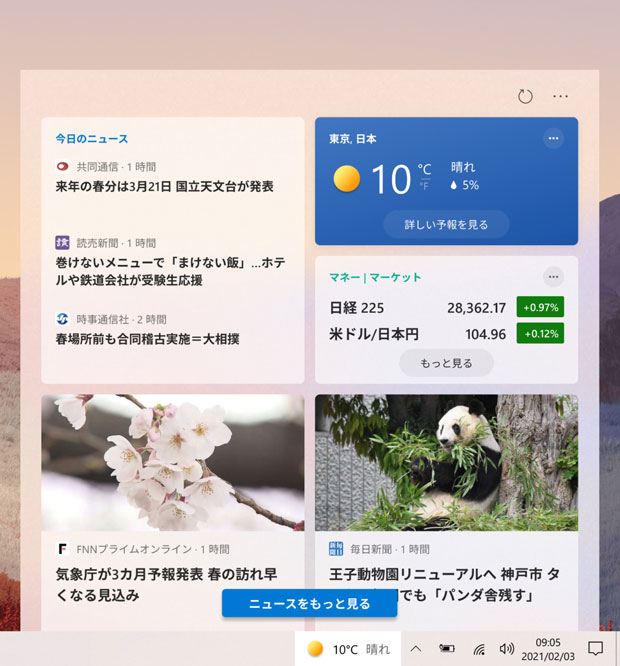
Windows 10 build 21313 et le module Météo et actualités de la barre des tâches. Redmond précise
Le second gros changement est la disparition d’Edge Legacy“Nous avons entendu vos commentaires ! Aujourd’hui, nous sommes ravis d’annoncer que nous élargissons cette nouvelle expérience au niveau de la barre des tâches à un ensemble plus large de langues et de marchés internationaux. Auparavant, l’expérience n’était disponible qu’aux États-Unis, au Canada, en Grande-Bretagne, en Australie et en Inde. Cela signifie maintenant que ce contenu (actualités, prévisions météorologiques, mises à jour sportives et financières) est basé sur votre emplacement géographique n’importe où dans le monde. Les actualités et les centres d’intérêt détecteront automatiquement votre langue et votre emplacement, et offriront une expérience localisée composée de contenu provenant d’éditeurs locaux et de fournisseurs de données.”
Windows 10, Microsoftr Edge Chromium est l’unique solution
Microsoft continue de mettre en avant la nouvelle version de son navigateur Edge. Edge Chromium remplace désormais Edge Legacy. Cette posture sera aussi appliqué pour les versions grand public de Windows 10. Le rendez-vous est fixé en avril prochain lors de la grande maintenance mensuelle du géant. Elle est connue sous le nom de Patch Tuesday.
A tout ceci s’ajoute plusieurs autres améliorations et changements. Une longue liste de bug est corrigée. Voici tous les détails
merci à GinjFoChanges and Improvements
Based on feedback, and to align with the fact that Dev Channel builds are not matched to a specific Windows 10 release, we have updated the displayed version name to now be Dev.
We heard feedback that it wasn’t clear how to turn off news and interests if this was your preference. To help address this, we changed the “Hidden” option in the taskbar context menu to now say “Turn off” to make this functionality clearer.
Based on feedback, we’ve made some small adjustments to the new app launch animation to improve speed and make it a little smoother.
The improvement to the candidate bar on the touch keyboard announced last week where it displays 5 candidates maximum and centers them into position above the keyboard has begun rolling out.
The new voice typing experience that was announced back in September has begun rolling out to all Insiders in the Dev Channel. Press the Windows key plus H if you’d like to try it out in one of the supported languages.
The change to enable pinning items in our updated clipboard history design (inside the emoji picker) is now rolling out to all Insiders in the Dev Channel.
We’ve made a few more updates to our emoji search teams based on feedback, including that programming will now return the 3 technologist emojis and RIP will now return the tombstone emoji. We’ve also updated the search in Russian so that emoji with the letter ё in their keywords can now also be found by using the letter e. Please keep the feedback coming!
We are removing the capability to copy and paste a screen snip directly into a folder in File Explorer for now due to an issue discovered thanks to the feedback from Windows Insiders. We hope to re-enable this capability in a future update after we address this issue. (This change was also released to Windows Insiders in the Beta Channel as part of the recent Windows Feature Experience Pack update.)
As part of our continued iconography work, this build introduces a new design for our Narrator icon.
Fixes
We fixed an issue resulting in some Insiders experiencing an IRQL_NOT_LESS_OR_EQUAL bugcheck when attempting to upgrade to a newer build.
We fixed an issue resulting in Miracast users experiencing very low frame rates.
[News and interests] We fixed an issue where the taskbar button would highlight on hover and click was larger than the content being shown on the taskbar.
[News and interests] We fixed an issue where the text on the taskbar button could look pixelated on high resolution screens.
[News and interests] We fixed an issue where the flyout would show content in a single column before quickly switching to double column.
[News and interests] We fixed an issue where in certain situations, the flyout might not dismiss until the taskbar button was clicked or the hover effect might have appeared stuck.
[News and interests] We fixed multiple issues impacting performance and reliability.
[News and interests] We fixed an issue where the taskbar might show stale weather information immediately after signing into your Windows session.
[News and interests] We fixed an issue where the flyout would show an error/offline message when the device was connected to the internet.
[News and interests] We fixed an issue where if you attempted to share content, it would dismiss the flyout.
[News and interests] We fixed an issue where resizing your taskbar would cause size and alignment issues for the button.
[News and interests] We fixed an issue where the flyout would not close when the user pressed the Esc button.
[News and interests] We fixed an issue where a taskbar set to auto hide would not be shown until the news and interests flyout had opened.
We fixed an issue where clicking restart in the notification prompt after enabling or disabling core isolation would not actually result in your PC restarting.
We fixed a race condition that could result in notifications unexpectedly not appearing sometimes.
We fixed an issue impacting ALT + Tab reliability in the previous flight.
We fixed an issue resulting in acrylic disappearing on secondary monitors when the UI with the acrylic was spanned across multiple monitors.
We fixed an issue that could result in the taskbar becoming invisible after minimizing certain apps.
We fixed an issue that could result in an unexpected black area appearing at the bottom of Outlook sometimes.
We fixed an issue where the /remoteguard option for Remote Desktop Connection wasn’t working.
We fixed an issue where changing VPN profile authentication method to certificate in the VPN settings would not actually change it.
We fixed a handle leak in MsSense.exe, resulting in unexpected system resource usage over time.
We fixed an issue where if you tried to schedule a restart (for Windows Update) it might erroneously tell you “That time is in the past” even though it wasn’t.
We fixed an issue where a couple files might remain after cleaning up the Windows.old folder.
We fixed an issue where the mouse was not working on the dual boot menu.
We fixed an issue impacting Settings app reliability, which could also make the Settings app hang when opening Settings > Ease of Access > Narrator.
We fixed an issue resulting in some Insiders not seeing the search box appear in the Set Defaults by App, Set Defaults by Protocol, and Set Defaults by File Type Settings pages.
We fixed an issue that could result in some apps failing to launch after using the option in Settings to reset them.
We fixed an issue where if you searched for Meet Now, it wasn’t returning the settings for turning system icons on and off.
We fixed in issue from recent flights that could result in some unexpected flickering after launching the Xbox Game Bar while playing certain games.
We fixed an issue that could result in ctfmon.exe unexpectedly crashing while typing in certain applications.
We fixed an issue that could result in the text flickering in some apps while inserting text with the handwriting panel.
We fixed an issue where the IME candidate window, IME toolbar, touch keyboard, voice typing, emoji panel, and clipboard history might not launch well on East Asian language systems. Thank you to the Insiders who gave us detailed information and trace logging etc. to help our investigation!
We fixed an issue with the Japanese IME where pressing Caps Lock (Eisu) key wouldn’t switch modes according to what you’d previously used for Alphanumeric conversion, so it wouldn’t go to Full-Width Alphanumeric input mode if that’s what you preferred.
We fixed an issue where if you use ALT + Shift to switch the active input method, the Japanese IME wasn’t working.
We fixed an issue with the touch keyboard where when using the Bopomofo IME, the candidate window wouldn’t be shown if you started typing right after switching between English and Chinese modes.
We fixed an issue resulting in the touch keyboard hanging and crashing when typing with the Japanese IME.
We fixed an issue that could result in the screen unexpectedly going black while typing with the touch keyboard.
We fixed an issue where Narrator was reading each key in the touch keyboard twice.
We fixed an issue where selecting GIFs via the touch keyboard could result in unexpected flashing.
We fixed an issue where if you were using the touch keyboard gesture to move the text cursor in a table in OneNote it might unexpected exit out of this mode.
We fixed an issue where the microphone button on the touch keyboard wouldn’t work when using the traditional keyboard layout.
We fixed an issue where the consent dialog for enabling voice typing from the touch keyboard could show up behind the touch keyboard.
We fixed an issue where if you use WIN + H to pause voice typing while it was running, it could result in an infinite loading state, or could result in voice typing immediately un-pausing.
We fixed an issue that could result in voice typing suddenly finishing even though you were still speaking.
We fixed an issue where the new emoji panel didn’t work with the Xbox game bar.
We fixed an issue where if you closed and re-opened the emoji panel, the keyboard focus wouldn’t be on the first emoji in the list.
We fixed an issue where if you pressed ESC to close the emoji panel it would get passed through to the app you were using and cause other UI to unexpectedly close.
We fixed an issue impacting clipboard history and emoji panel launch reliability.
We fixed an issue where the “couple with heart” emojis unexpectedly had flesh-colored hearts instead of red.
Known issues
We’re investigating an issue where if you access an Azure Active Directory (AAD) joined device via Remote Desktop (RDP), it will fail to connect after updating to Build 21313. To resolve the issue, please add the following registry key:
Key: [HKEY_LOCAL_MACHINE\SOFTWARE\Microsoft\IdentityStore\LoadParameters\{B16898C6-A148-4967-9171-64D755DA8520}] Value: “Enabled”=dword:00000001
Reset my PC with the Keep my files option is failing and then returning to its previous state. The Remove everything option will work as expected. We appreciate your patience as we work on a fix.
We’re looking into reports of the update process hanging for extended periods of time when attempting to install a new build.
We’re investigating an issue impacting the reliability of Start and other modern apps, which started in recent Dev Channel flights. If you are impacted, you may experience the Start menu layout resetting.
Live previews for pinned sites aren’t enabled for all Insiders yet, so you may see a grey window when hovering over the thumbnail in the taskbar. We’re continuing to work on polishing this experience.
We’re working on enabling the new taskbar experience for existing pinned sites. In the meantime, you can unpin the site from the taskbar, remove it from the edge://apps page, and then re-pin the site.
[News and interests] Sometimes the news and interests flyout cannot be dismissed with pen.
[News and interests] News and interests uses more taskbar space on the left than expected.
Users may notice Domain networks appearing with the wrong firewall profile which may block some local network services. As a workaround, users may configure the network as private to allow local network traffic. This will be fixed in a future release.
We’re investigating reports from Insiders that the Chinese text for the lunar calendar in the clock and calendar flyout is no longer displaying properly as of the previous flight.
After installing this build, you may notice an issue wherein it is not possible to unpin apps from the Start menu. We are working on a fix.
