
Microsoft vient de libérer une nouvelle version de la prochaine mise à niveau de Windows 10 attendue pour le printemps 2019. Windows 10 Build 18252 est disponible en téléchargement.
Windows 10 v1809 débute son déploiement auprès du grand public mais Microsoft regarde déjà la suite. Le groupe publie une nouvelle construction de la prochaine mise à niveau de Windows 10. Cette mise à jour majeure est attendue pour le printemps 2019.
Dans le cadre du programme Windows Insider, le géant publie Windows 10 build 18252. Cette version est proposée aux utilisateurs inscrits sur l’anneau rapide du programme. Il n’y a pour le moment pas de gros changement. Nous avons quelques retouches ici et là, des améliorations générales et des correctifs. Ceci est logique puisque nous sommes qu’au début du développement. Les choses devraient s’accélérer dans les prochaines semaines.
Windows 10 Build 18252, quoi de neuf ?
Cette Build 18252 propose plusieurs correctifs, dont l’un vise le Gestionnaire des tâches qui signale un taux d’occupation processeur incorrect. Ce problème existe depuis plusieurs versions maintenant.
Nous avons droit à quelques ajustements en particulier du côté du paramétrage d’une connexions Ethernet
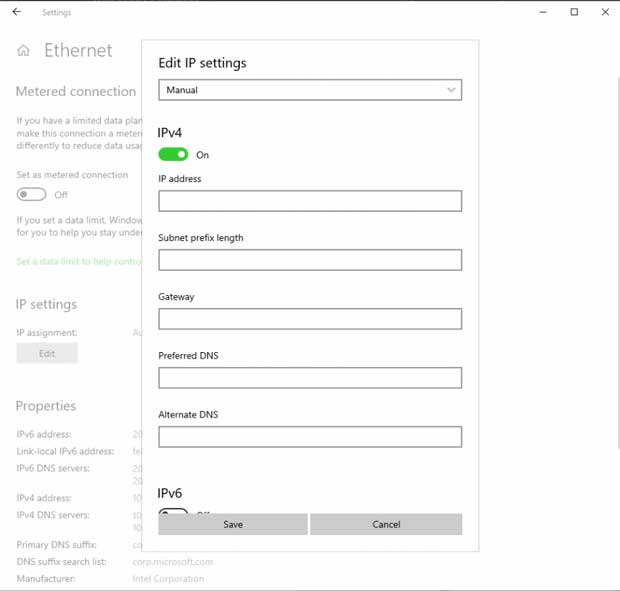
Microsoft explique
Nous avons aussi une nouvelle icône pour les connexions Internet déconnectées et l’ajout de la police Windows Ebrima pour les documents ADLaM et les pages Web.« Nous avons entendu vos commentaires et vous pouvez désormais utiliser l’application Paramètres pour configurer des IP avancés. Nous avons désormais pris en charge la configuration d’une adresse IP statique ainsi que la configuration d’un serveur DNS préféré. Ces paramètres étaient précédemment accessibles dans le Panneau de configuration. Vous les trouverez maintenant sur la page des propriétés de la connexion «
En ce qui concerne les problèmes connus, nous avons une recommandation our les développeurs
Windows 10 Build 18252, note de version« Si vous installez l’une des versions récentes de l’anneau rapide et basculez ensuite vers l’anneau lent, le contenu optionnel tel que l’activation du mode développeur échouera. »
merci à GinjFoGeneral changes, improvements, and fixes for PC
We fixed the issue causing Task Manager to report inaccurate CPU usage.
We fixed the issue where the arrows to expand “Background processes” in Task Manager blink constantly and weirdly.
We added a microphone icon in the system tray which appears when your microphone is in use.
Pressing F4 when in Registry Editor will now place the caret at the end of the address bar, expanding the autocomplete dropdown.
We fixed an issue where when using dark mode File Explorer’s context menu had an unexpectedly thick white border in recent builds.
We fixed an issue resulting in the advanced startup pages not rendering text correctly (showing square boxes instead) in certain languages, like Thai.
We fixed the issue causing Narrator to crash when reading by line in a Command Prompt.
We fixed the issue where Narrator did not read out the Windows Security application name in Shell Notification area (Systray) and only read the recommended actions.
The corresponding Ethernet adapter name will now be listed in the sidebar under the “Ethernet” header so you can easily differentiate Ethernet entries at a glace if there’s more than one.
In RS5 we introduced extra pages to the Emoji Panel when using it in Chinese (Simplified), and based on your feedback we’re looking to expand these to more languages. After upgrading to today’s build, some Insiders may see them – more details coming later.
We fixed an issue resulting in Windows Hello not working on the login screen in the previous build (instead of logging in it would prompt you to enter a pin).
Known issues
Error 0xC1900101: if your device hits this error and fails to update, rebooting and retrying the update should bypass and allow the update to proceed.
We’re investigating an issue resulting in Settings crashing when invoking actions on certain pages. This impacts multiple settings, including:
In Ease of Access, when clicking “Apply” on Make Text Bigger the Settings app will crash and the text size will not be applied.
In Windows Security, when clicking hyperlinks the Settings app will crash.
If you cannot sign in with any credential and logon fails with error 0xc000005e, rebooting your computer should resolve this.
Some users may have an issue launching Inbox Apps after updating. To resolve this please check the following thread on the Answers forum: aka.ms/18252-App-Fix.
[ADDED] If the update succeeded but Office will not launch or services did not start, rebooting your computer should resolve the issues.
[ADDED] Entering the wrong PIN can show an error and stop further attempts from logging in again until the computer has been restarted.
[ADDED] If you are a Mixed Reality User, you might be impacted the by “Inbox Apps launching issue” mentioned above. As a workaround please un-install the Mixed Reality Portal app and re-install it from the store to get the app back to a working state.
Known issues for Developers
If you install any of the recent builds from the Fast ring and switch to the Slow ring – optional content such as enabling developer mode will fail. You will have to remain in the Fast ring to add/install/enable optional content. This is because optional content will only install on builds approved for specific rings.
New Achievement badges for 19H1
We are releasing new badges for 19H1 to reward our Insiders for updating their machines to the most recent Insider preview builds. This is a small token to show our appreciation and give you recognition for your impact in ensuring we deliver a quality product that our customers will love. Once you’ve met the criteria for each achievement badge, you can view it in the Feedback Hub (badges are awarded on a weekly basis).
